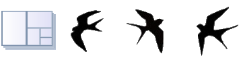Liner and Panel Cut list optimizer
Measures to prevent material price hikes
Free for 30 days
- Steel, bars, pipes, and other long materials:1D
- Plywood, veneer, steel plate, acrylic plate, etc :2D
Both types of material can be calculated. Saves material and labor costs.
Compatible with Windows 10 and 11 (not available for trial in virtual environment)
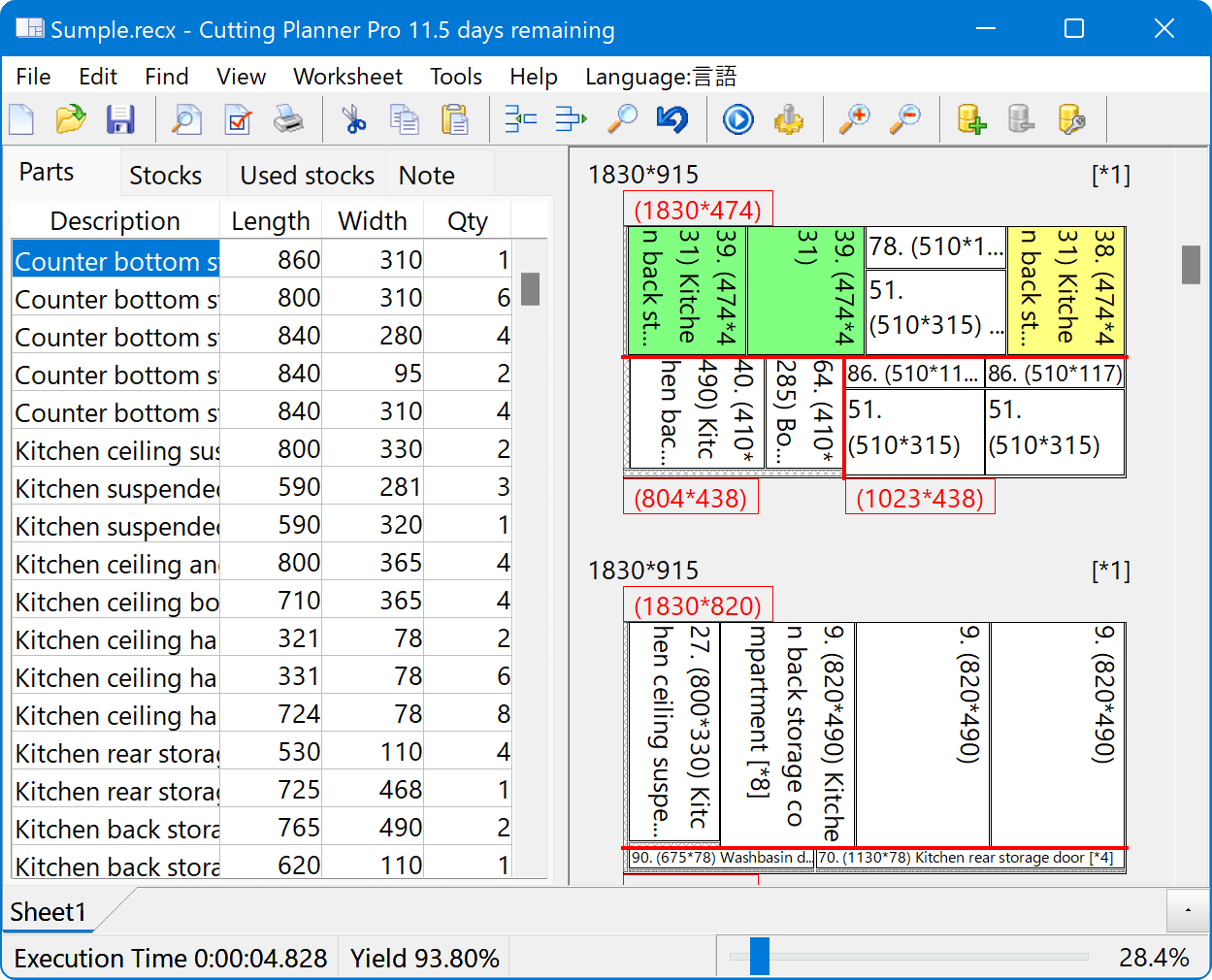
Estimates made easy, save time
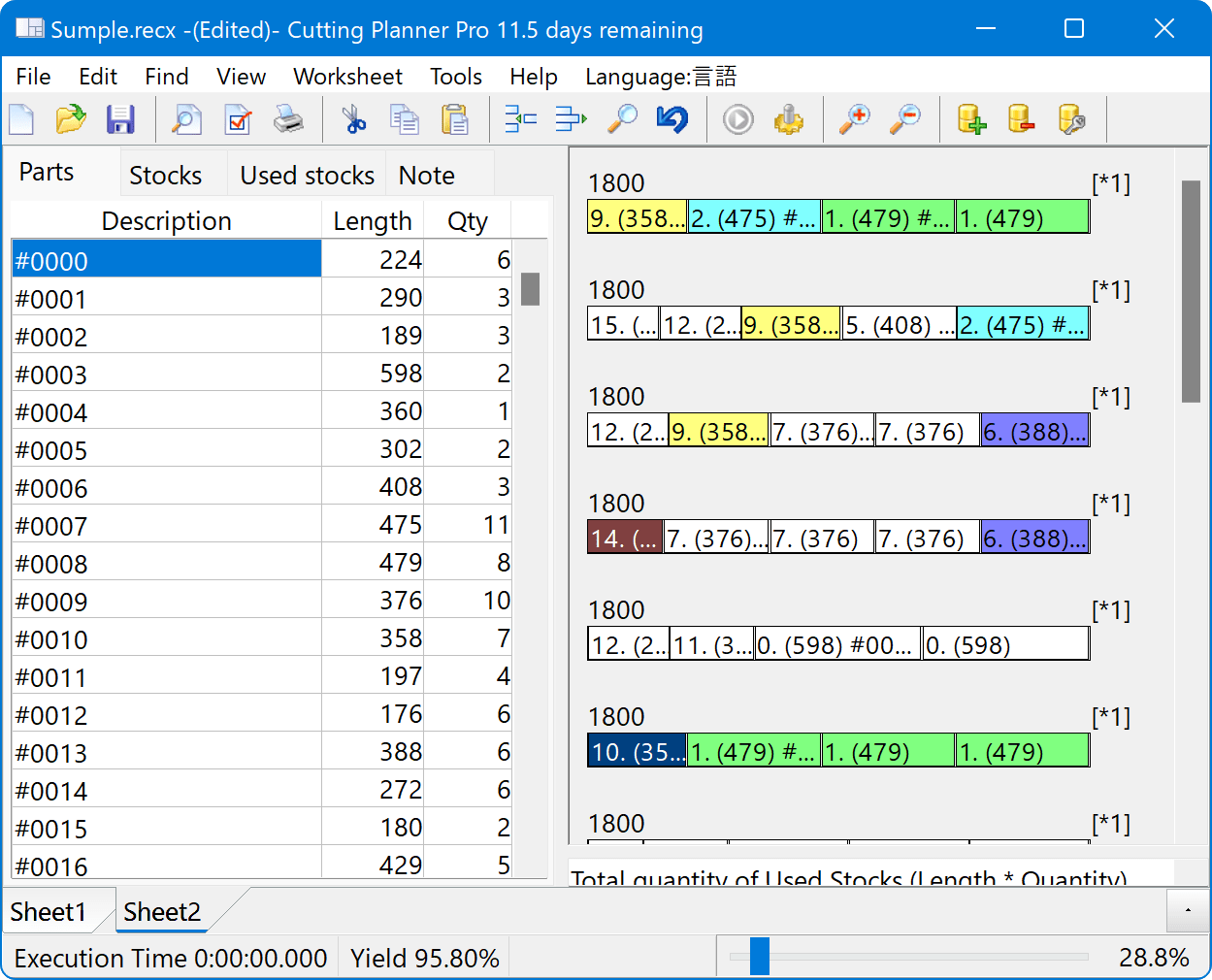
Disposal of remnants is a loss!
Do you have trouble making cutting plans for plates and bars that look like a puzzle? We calculate highly efficient cutting layouts for plywood, steel plates, acrylic, steel, and more.
What is Cutting Planner?

CuttingPlanner is used in furniture manufacturing, steel sheet and sheet metal fabrication, and a wide range of other fields.
Simply enter the material and component sizes and CuttingPlanner will propose a cutting plan.
For plates (2D), the system performs a type of material allocation that cuts panels in a straight line using a panel saw, running saw, shearing, etc.
With Cutting Planner, you don't need to rely on skilled craftsmen; you can start work right away, eliminating time spent thinking about assignments. You save materials, waste, energy, administrative costs, and time.
Achieve quick quotes, efficient material ordering, and cutting instructions that do not rely on craftsmen
With Cutting Planner, you don't need a craftsman to create a cutting plan. Work can begin immediately, eliminating the time it takes to think about the layout.
Multi-core processor support maximizes PC performance.
It is not only materials and time that can be saved. There are synergistic cost savings.
Let's invest in intangibles.
- Automatic calculation and input/output using command line options. There is an example of linking with an inventory control system.
- Adopted xml format for proprietary data format. Its specifications are available to the public. We can develop our own software to utilize the output cutting layout diagram.
- Input/output in CSV format.
- Copy and paste with spreadsheets such as Excel.
- Virtually unlimited number and type of source and part panels that can be calculated (memory dependent).
- Automatic allocation of parts for efficiency when multiple sizes of source panels are set.
- Individual setting of whether parts can be rotated or not.
- Allocation of parts considering the maximum cutting length of the cutting machine and the size of the clams.
- Cutting aid lines that make it easy to know where to start cutting.
- Intuitive user interface.
- Offline operation is possible after purchase.
- Purchase once and use forever, indefinite license.
- Free version upgrades and zero maintenance costs. The sooner you start using it, the more profitable it will be.
- Can be installed on 10 PCs. (Must be within the same organization or individual)
We do not simply search for ways to pack as many boards as possible. Outputs a diagram that reduces the number of work processes within the same yield range (number of original boards used).
- 1D: Can choose between prioritizing the number of processes (number of diagrams) and the length of remaining material.
- 2D: Multiple candidate enumeration function similar to 1D.
It's easy to use!

Simply enter the size of the material and the size of the part to be cut out and let it do the calculations.
For more information...
Case Studies & Customer Testimonials.

The following are excerpts from actual customer comments received via e-mail or other means. We are sometimes informed of errors or problems, and each time we make improvements, the reliability of the system is further enhanced.
- It is easy to use and helpful.
- You have been very kind to us, even though we have not even purchased the product.
- It is a very useful software and we are grateful to use it.
- I am satisfied with the calculation speed and results.
- If we utilize the software, we are sure to increase the yield of boards.
- This software is very wonderful and easy to use, and after reviewing it in our department, we have decided to use it.
- We use it to cut out thin SUS sheets.
- What used to be done manually can now be done in a short time!
- Best cost performance.
- We use the command line option to link with inventory data.
- I am impressed that a task that used to take several hours is now done in seconds.
Cutting Planner is used in a wide variety of situations, from small workshops to well-known companies.