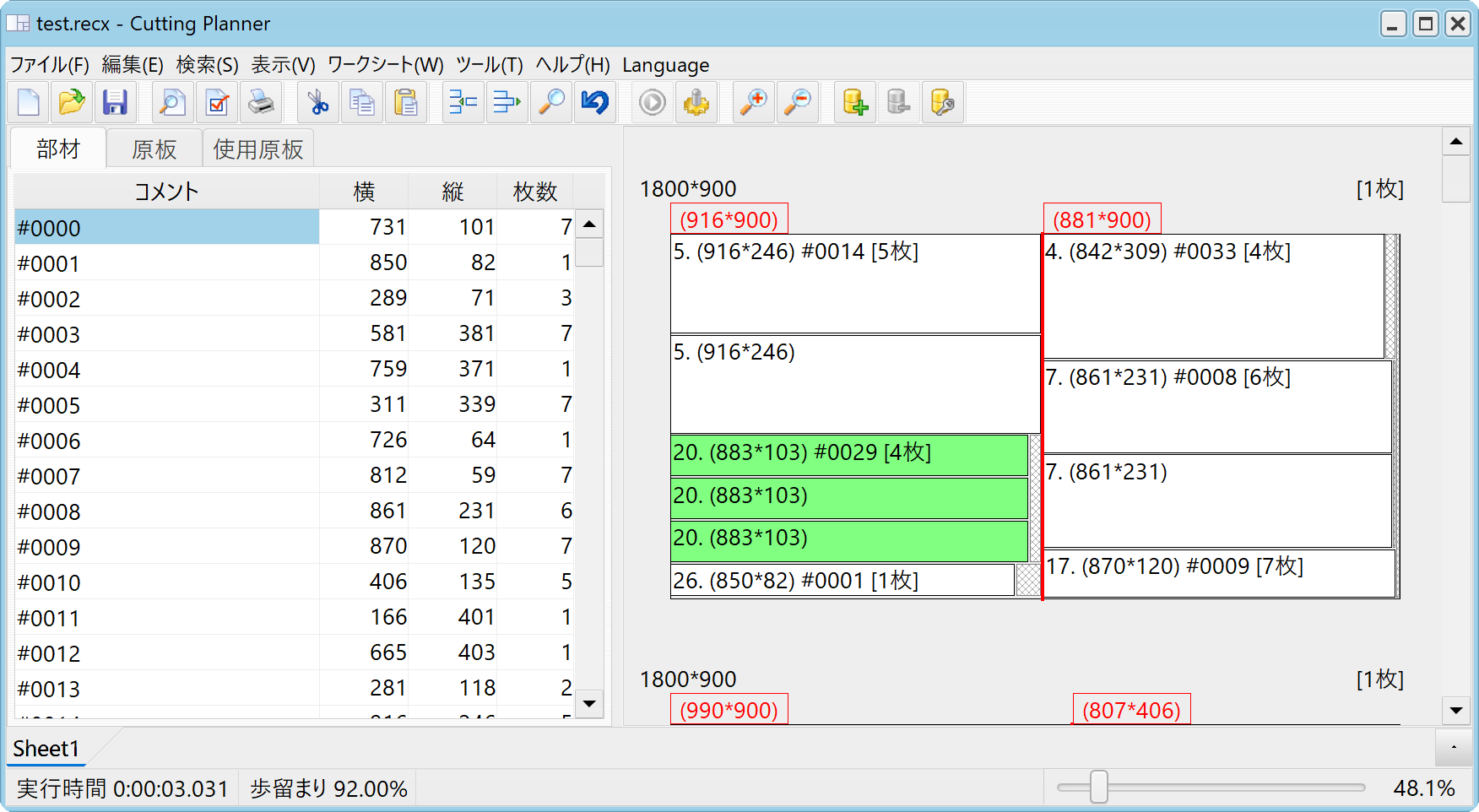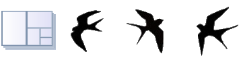Options - View
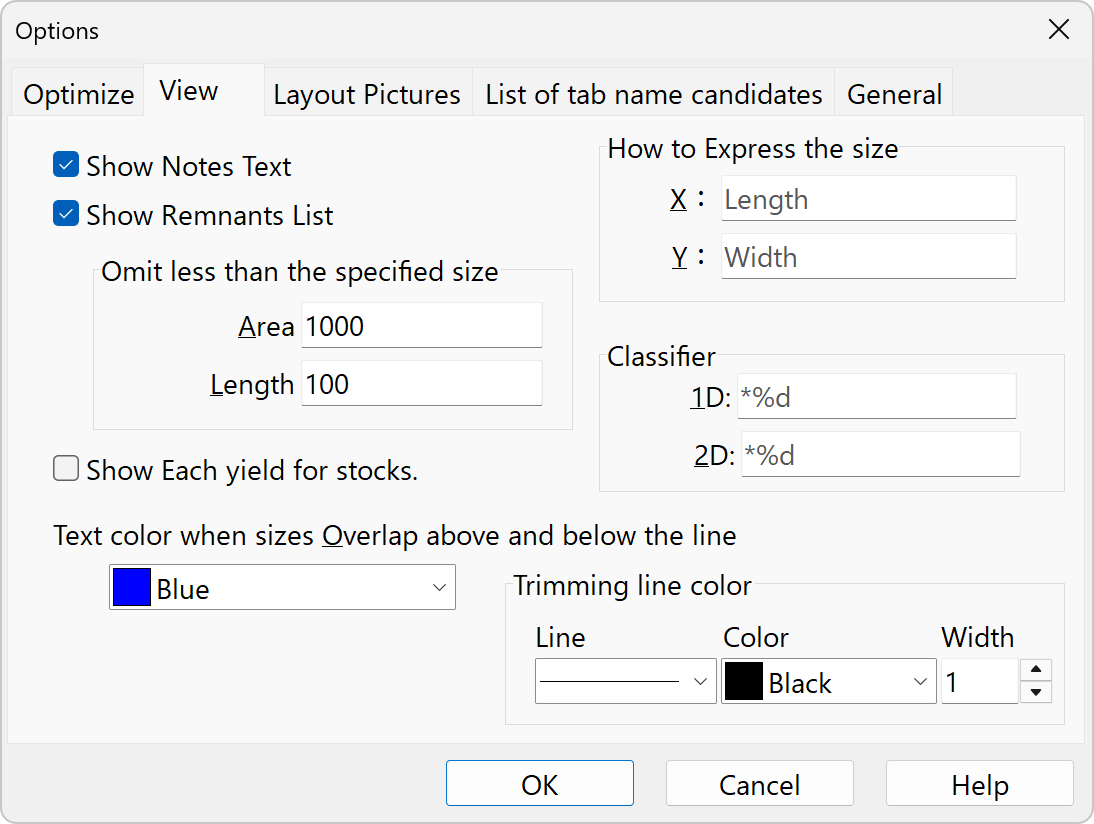
Show Notes Text
Show/hide note tabs. You can include explanatory text and other information about the data you are editing.
Show Remnants List
A tab for remnants will be added when viewing the calculation results. Residuals that are too small can be omitted.
The area is simply the height * width value.
Omit less than specified size
This setting omits the display of remnants that are too small in the remnants list. The area here is simply the height*width value.
Show yield per stocks panel
Displays the yield per figure.
Text color when there are overlapping sizes above or below a column.
If you do not use this feature, set to “Window Text”.
Yield including saw width and trimming (Removed in Ver14.00)
Yield in Ver. 14.00 and later is
Total area of the part / Area of the original plate including trimming
The yield was unified toSpecifies how the yield is calculated.
If checked: Same as before Ver. 10.8
(Area of stock panel excluding trimming - sum of area of remnants) / Area of stock panel excluding trimming
If no remnants are produced, the yield is 100%.
The calculation is based on the idea that trimming and saw width are necessary.If not checkedTotal area of parts panel / Area of stocks panel including trimming
Version check at startup.
Version checks are performed only once every 24 hours.
Number of file history
You can open previously opened files from the File menu. When you do not use this function and you want to delete the history, set this to 0.
Font
Setting font in Data text and Layout Pictures.
How to Express the size
Length, Width, Depth, Height etc. Please set it as your taste.
Classifier
You can change the notation of the number of pieces, how many pieces, etc. The %d part is replaced by a number.
Description field title
Set the description field title by entering text in the first, second, and third lines.
Style
Specifies the appearance of the window.
Windows: Default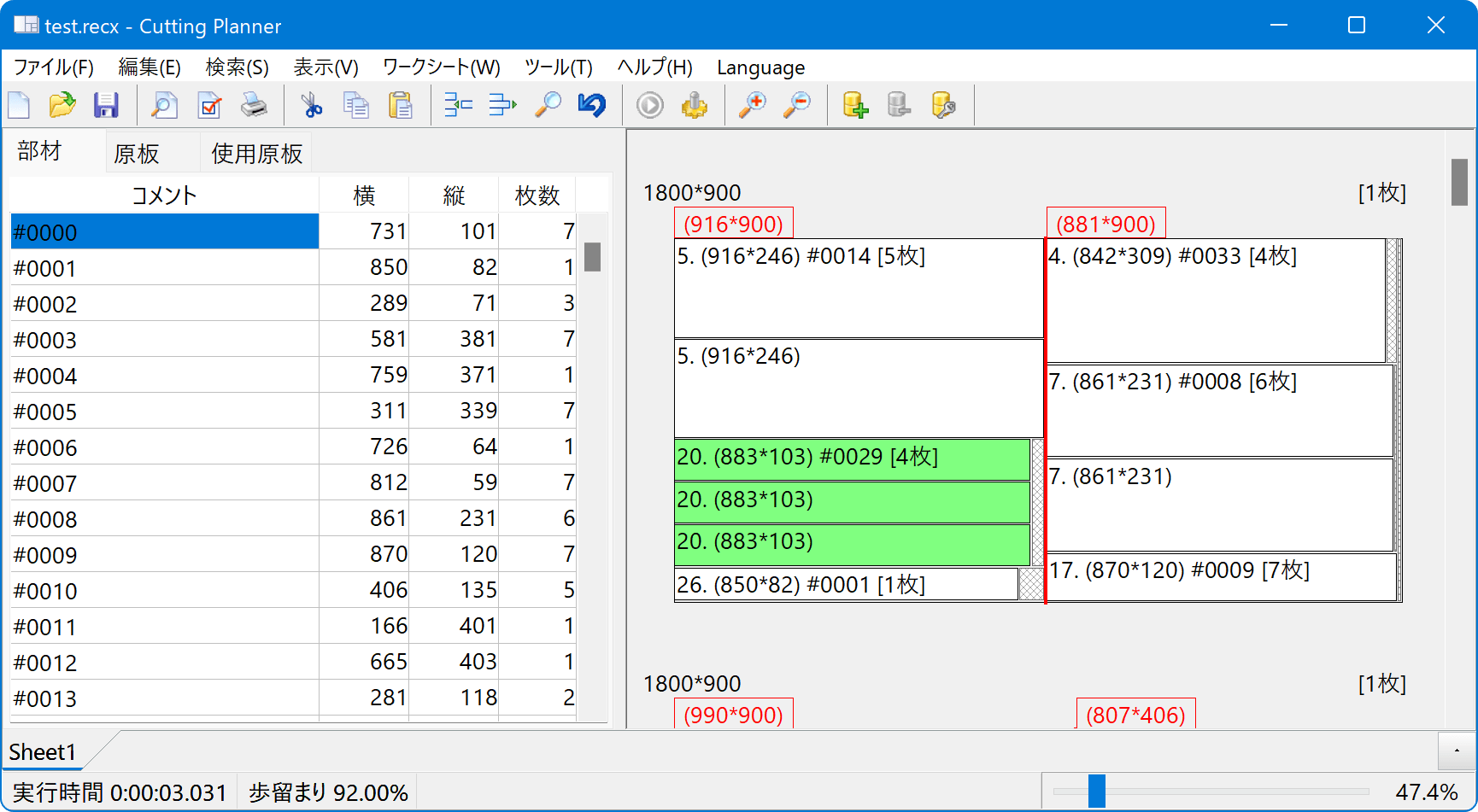
Windows10 Slate Gray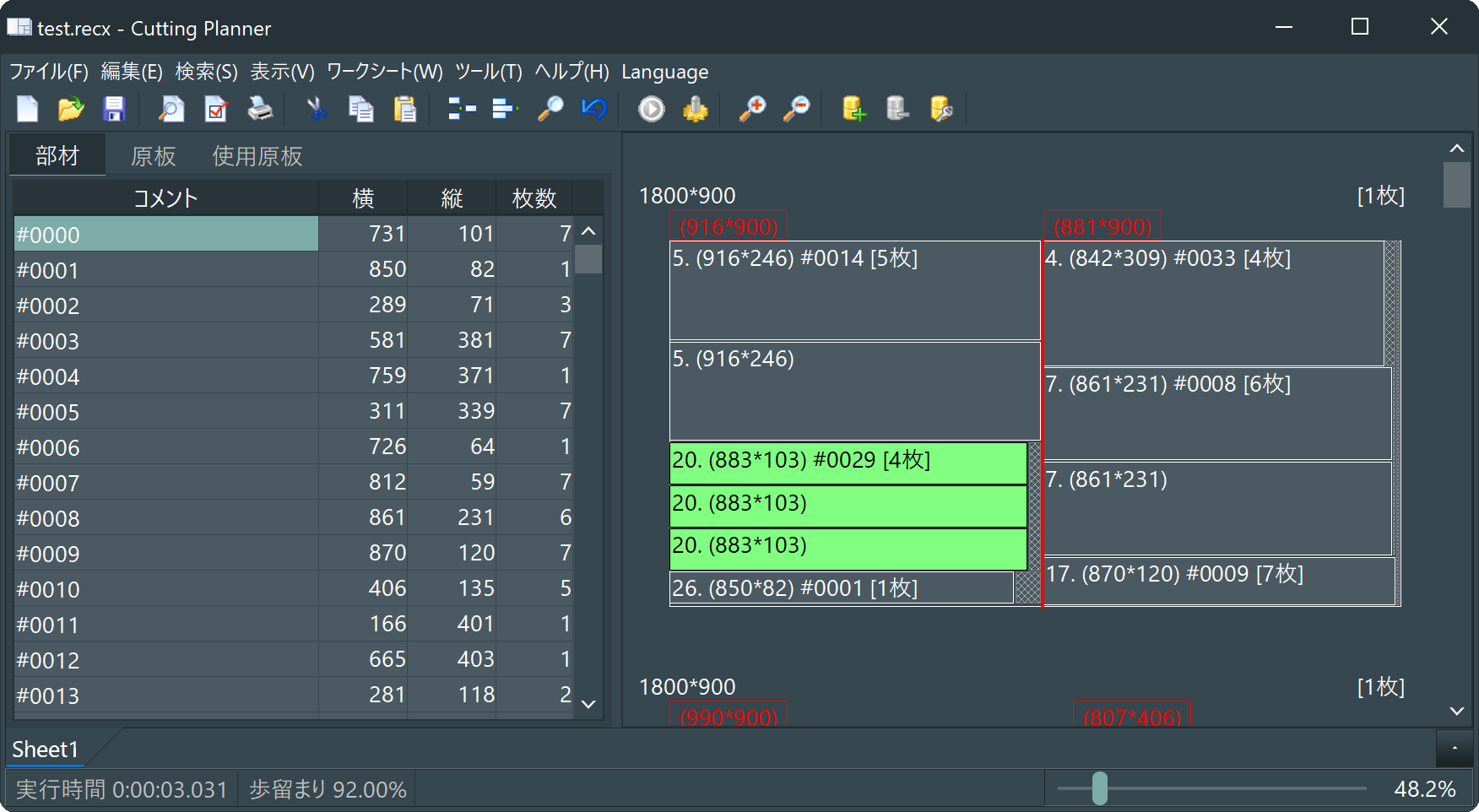
Windows10 Dark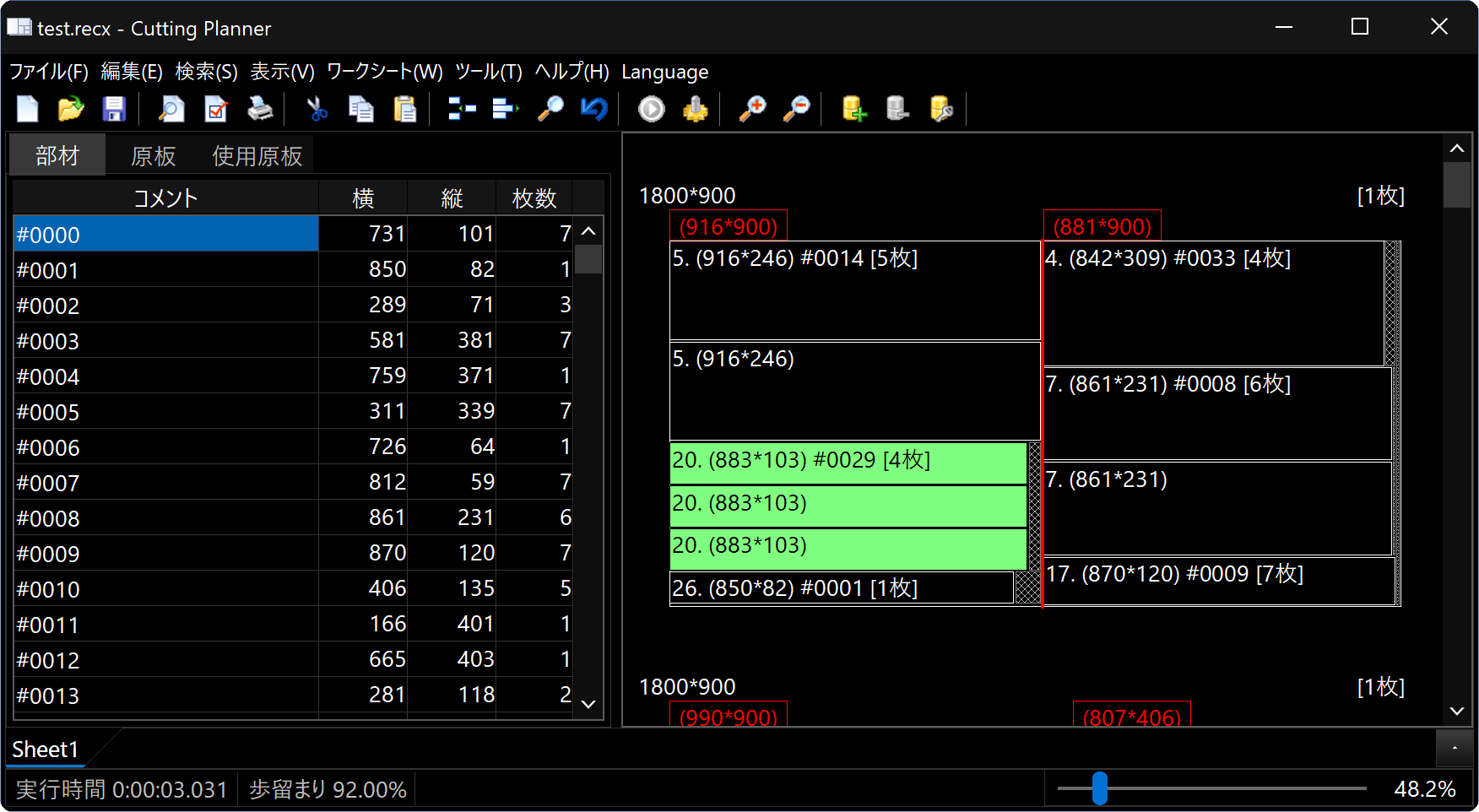
Slate Classico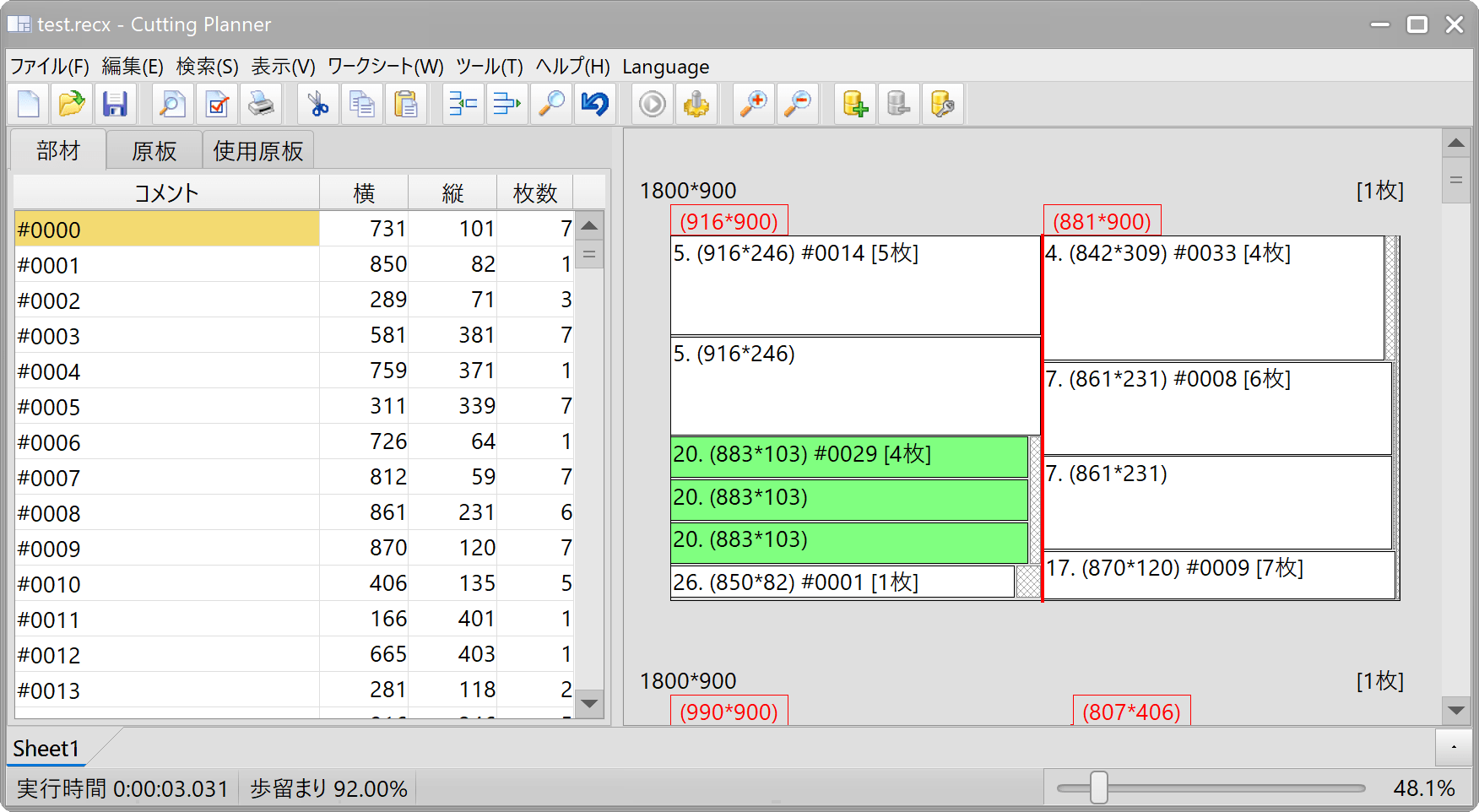
Sky