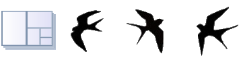Update History
Aug 13, 2024 Version 13.54
Fixed a bug in 1D placement calculations that sometimes produced inconsistent results for Stocks panel type and quantity.
Fixed a bug that rectpacker.exe remained unexited even though it was superficially invisible during installation.
Fixed a bug that may prevent registration of old license keys.
Jul. 14, 2024 Version 13.53
Fixed a bug that prevented the recbat function from working in Ver 13.50.
Fixed a bug in the 2D placement algorithm.
Added the ability to draw the total number of parts panels and the total length of all parts in 1D only when printing.
Fixed an overflow when using an extremely large number of Parts panels.
Improved behavior of the splitter for 1D text notation.
Moved the language settings menu to [Options]-[General].
Files are now activated when opened by drag-and-drop from Explorer.
Jul. 4, 2024 Version 13.50
.
Fixed a bug in version 13.48 where figure-by-figure comments were not printed when printing 1D.
Jul. 3, 2024 Version 13.48
Faster 1D placement calculation and memory saving.
Fixed a bug that the splitter in the Stocks panel input column was sometimes hidden when the window size was changed.
Fixed a bug in the 2D placement algorithm that the data that could not be placed even one part panel was not marked as unplaced.
In the 2D placement algorithm, when Stocks panel is cut longer than the maximum cuttable length, the function of displaying the division of the panel has been removed.
When printing, if the annotation of Stocks panel cannot be fully displayed in one line, one line is added.
Fixed a bug that the rotation column of Parts panel may be displayed when printing 1D.
Added the ability to print the size of the remaining material.
Sheet properties can now be activated by double-clicking on the tab of a sheet.
Improved behavior when the number of Parts panels is extremely large.
Fixed a bug that sometimes caused a cutting aid line to appear even though the same Parts panel is lined up in 2D.
Fixed a bug that sometimes caused an error when opening a file by drag-and-drop.
June 03, 2024 Version 13.40
Fixed a bug in a specific pattern of 2D placement algorithm.
Improvement of processing speed of 2D placement algorithm.
Improved the efficiency of the 2D placement algorithm when there are multiple types of Stocks panels.
Enabled to change the color pattern of the remaining material of the figure.
The spacing between figures in the printing process can be specified in rows.
The Parts panel list accompanying a figure can be eliminated when printing.
Fixed a bug that the header and the text of the figure sometimes interfere with each other when printing.
Fixed a bug that checkboxes were not drawn when parts panels were rotated individually.
May 18, 2024 Version 13.11
Improved the processing speed of the 2D placement algorithm.
Fixed a problem in 2D placement calculation when only "First usage Stocks panel" was filled with Stocks panel data.
Printing can now be specified for each sheet.
Fixed a bug that a floating point error may occur in the print preview when a unit price is input.
May 6, 2024 Version 13.00
Improvement of 1D placement algorithm
- Improved partial local solution when there are multiple Stocks panels.
- Improved processing speed when "Merge parts panels of the same size" is unchecked.
- Resolved a small memory leak.
Improvement of 2D placement algorithm
- Due to the algorithm change, the setting item was changed to "Search Level," which is common to the 1D algorithm.
- Even with the "Search Level=0" setting, the placement efficiency is equivalent to that of the rightmost setting in the "Placement Speed and Number of Searches" of the previous version. When "Search Level" is increased, it improves the yield of the type that was difficult to achieve in the previous version.
- Even if the yield itself does not change from the previous version, a diagram that reduces the number of cutting processes within the range that does not reduce the yield is now output.
Others
- The terminology for the "convergence judgment" setting has been changed to "search level.
- Fixed a bug that prevented files from being opened properly depending on the region setting.
- Fixed a bug that prevented version checking for some region settings.
- The region setting is now saved in the file and converted if the file is read in a different region.
- The processing time per trial in 2D has increased, so the function to display the number of trials during calculation is now also available for less than 1.
- Adjusted the number of calculation threads to improve overall processing speed.
- Improved a bug that prevented input of characters that use the Shift key at the beginning of the comment field without first pressing the [F2] key.
- Revived the ability to update print settings from file.
- Fixed a problem in which the diagram was not cleared after changing Parts panel or Stocks panel data.
- Fixed a bug that the tab color was not the theme color when the theme was set to other than standard since Ver. 12.81.
- Fixed a bug that some icons were available during optimization.
April 3, 2024 Version 12.83
Fixed a bug in version 12.82 that caused some debugging code to get mixed up.
The function to change the color of Parts panels when the mouse is hovered over them has been removed due to heavy load.
Fixed a bug that caused instability when displaying certain diagrams.
Improved 2D placement algorithm.
April 01, 2024 Version 12.82
Fixed an error that occurred when opening a file with two or more lines of text in the memo.
Improved sorting of items with the same value in the specified columns in the sort function of the Parts panel and Stocks panel list.
Fixed a bug that sometimes cleared diagrams on other sheets when a sheet was added.
Improved 2D placement algorithm.
March 19, 2024 Version 12.81
March 19, 2024 Version 12.81
Fixed a bug that sometimes caused an error when printing.
Fixed a bug that caused some colors to change when printing.
Improved editing of Parts panel and Stocks panel list so that the drawing is not cleared until the value is actually changed.
Added the ability to delete multiple sheets at once by selecting them with the Ctrl or Shift key, just like in Excel.
March 07, 2024 Version 12.80
Parts panels are now presented in a tabular format for easier viewing when printed.
Changed the number of Parts panels in the printed version to the number of panels in the diagram instead of the total number.
The number of Parts panels in a drawing can now be selected from "Total", "Quantity in Drawing", and "None".
Added a new setting that allows the viewer to display a diagram without trimming even when trimming is enabled.
Improved 2D placement algorithm.
Comma separating 3-digits is added to the size notation only in the general decimal point setting.
Added the ability to specify the formatting of unit price.
Fixed a bug that unit price subtotal is turned off and only unit price is printed.
Fixed a bug that an error may occur for the data that was terminated in the middle of the calculation.
Fixed a bug that an error may occur in 1D unit price calculation.
Fixed a bug in which the Stocks panel size in 2D was not shown without trimming when printing.
Fixed a bug that trimming lines were not drawn in 1D printing.
Removed the ability to update print settings when a file is opened.
February 12, 2024 Version 12.71
Fixed a bug in version 12.60 that prevented sheet names, etc. from being printed.
February 12, 2024 Version 12.70
Improvement of 2D placement algorithm.
Added the ability to reproduce data at the next startup when an abnormal termination occurs during calculation.
Fixed a bug that trimming line types and colors were not saved after being changed.
Fixed a low probability error when opening a file.
Fixed a bug that Japanese Help was opened when Help of Option Window was displayed in a language other than Japanese.
January 24, 2024 Version 12.60
Fixed a bug in which "Delete Lines" sometimes deleted superfluous lines.
Fixed a bug where blank lines were unintentionally deleted.
Fixed a bug in which using the "delete" key while editing a cell would delete the entire cell. Similarly, "Cut," "Copy," "Paste," and "Undo" operations during cell editing have been improved.
German, French, and Spanish are now supported. However, they are machine translations from English.
Some improvements to the 2D placement algorithm.
January 16, 2024 Version 12.50
The design has been changed to assume that more than 4 GB of memory is available for 1D placement calculations, as only a 64-bit version is now available.
The calculation speed for 1D placement has been greatly improved. However, since the calculation is originally terminated in time ([Options]-[Placement Calculation]-[Convergence Decision] seconds), the same settings do not necessarily result in a shorter time. It is possible to get a better solution in the same amount of time.
December 14, 2023 Version 12.38
Fixed a bug that the cursor may not be drawn.
December 13, 2023 Version 12.37
Fixed a bug that caused design corruption when the monitor resolution or dpi was changed.
Fixed a bug that prevented a trial run of the newly installed version 12.35.
Fixed a bug that caused low probability of instability when using in 1D.
December 6, 2023 Version 12.35
Fixed a bug that caused a low probability floating point error.
November 21, 2023 Version 12.34
Fixed a bug that sometimes caused an error when trying to calculate after switching from 2D to 1D.
Fixed a bug in which the unit price portion was not sorted when trying to sort by clicking on the item portion in the input of the original plate data. The arrows when sorting are now easier to see.
November 07, 2023 Version 12.32
Fixed a bug that prevented setting trimming on the command line.
Fixed a bug that the length of Stocks panel displayed in "1D Text" was displayed minus the trim value.
October 30, 2023 Version 12.30
Moved trimming settings to sheet properties, allowing trimming to be set on a sheet-by-sheet basis.
The display of Stocks panel and Parts panel number can be erased.
Fixed a bug where switching sheets while editing a list of parts or base plates would cause the list being edited to be lost.
Fixed a bug where the saw cut size was not always set on the command line.
Fixed a bug regarding saw cut size when changing the precision of a number.
Fixed a bug that caused a low probability error when switching from Parts to Stocks panel list.
Fixed a bug that caused an error when trying to switch sheets with Parts panel selected in a drawing.
Fixed a bug in which drawing was disturbed when the theme was set to a non-Windows environment.
Changed sheet "Material" and "Thickness" items to "Sheet name 1" and "Sheet name 2".
October 4, 2023 Version 12.21
Fixed a bug in the part that enumerates parts that do not fit in the figure when printing, where the parts were not lined up in order of number.
Fixed an error that occurred when the number of columns in the description varied from sheet to sheet.
Improved the arrangement of 2D layout drawings.
October 2, 2023 Version 12.20
Allowed multiple columns in the comment field; note that this may cause incompatibility if CSV file input/output is used.
Saw kerf size can now be set for each sheet. Moved the setting items to sheet properties.
August 20, 2023 Version 12.14
64-bit version is now available.
Fixed a bug that the scale sometimes becomes wrong when opening a file.
Fixed a bug that the program freezes when drawing certain characters.
Fixed a bug that caused an error when drawing characters during large scale calculations.
Fixed a bug that the command line option /ConvergenceJudgmentTime= could not be used.
Fixed a bug regarding the .recbat function of the command line option.
Improved algorithm for "priority to use smaller original" for 1D placement.
Improved placement algorithm when using multiple types of plates in 1D placement.
July 24, 2023 Version 11.96
Improved 1D placement algorithm, streamlined placement calculations when there are multiple types of Source panels.
Fixed a bug in which the scale was sometimes incorrect in 2D split views.
Improved error handling when opening files.
When a file was being overwritten and saved to an online storage, there were cases where it would freeze and data would be lost if the file was in the process of being updated. To solve this problem, the file was temporarily saved as a temporary file and then moved to a new location.
July 13, 2023 Version 11.90
Fixed a bug that when multiple Source panels were used in 1D calculations, the larger size was sometimes allocated even though there were Source panels of the same size that could fit the Parts panel.
Fixed a bug that the calculation result was sometimes 1/10 or 10 times larger than the input data size.
Fixed a bug that the trim size was not included when Source panel data was output in CSV format on the command line.
Fixed a bug that the input window sometimes collapsed when opening a 1D file on the command line after opening a 2D file.
Fixed a bug that the width of the numerical input area became narrower when the window was minimized and then restored.
July 6, 2023 Version 11.85
Fixed a bug in which "Number of Processes Priority" and "Remnants Length Priority" in 1D calculations sometimes output both, even though the yields were different.
Printing-related options can now be specified on the command line.
June 24, 2023 Version 11.84
Fixed a bug that caused errors when printing certain data.
June 18, 2023 Version 11.83
Fixed a bug that may have prevented automatic setting of accuracy.
Added "unit price divided by yield" to the cost calculation method.
Added a speed-up option for continuous execution on the command line.
May 25 2023 Version 11.82
Fixed a bug that caused an error for some users when upgrading from the previous version.
May 22, 2023 Version 11.81
Fixed a bug that caused an error when the program calculates with nothing.
Startup is just a little bit faster.
May 14, 2023 Version 11.80
Fixed a bug that sometimes caused extra material to be used in 1D cutting optimization calculations.
The computable range for 1D cutting optimization calculations has been doubled to 130000.
Numerical accuracy is now automatically set before cutting optimization calculations.
The algorithm for cutting optimization calculations for 2D placement has been improved. The priority setting for the number of rotational processes has been eliminated in order to output a cutting layout with a reduced number of rotational processes within a range that does not reduce yield.
April 22, 2023 Version 11.70
Faster rendering speed in situations where there are many part panels and the text is too small to be crushed.
Fixed a bug that caused unstable drawing when the theme was set to a non-Windows environment.
Fixed a bug that caused paper with only headers and footers to be ejected when printing.
Fixed a memory leak.
Changed the license key format to support 64-bit applications in the future.
Other minor improvements were made.
March 20 2023 Version 11.65
Fixed a bug that prevented some users from registering their license keys.
Added the ability to manually check for the latest version in the Help menu.
March 17 2023 Version 11.63
Fixed a bug that prevented some users from registering their license keys.
Fixed a bug that prevented some users from trying the software for the first time when installing it for the first time.
Register the association in the recx file during installation.
March 9 2023 Version 11.61
An error in the formula for the parts panel unit price function when printing has been corrected.
Incorrect: Parts panel unit price = parts area / total stocks panel area including trimming * total stocks panel price / yield
Correction: Unit price of parts panel = area of parts panel / total area of stocks panel including trimming * total stocks panel price
March 7 2023 Version 11.60
Improvement of 1D placement algorithm
The placement algorithm that gives priority to the number of processes and the placement algorithm that gives priority to the length of remnants can be output simultaneously and switched by a toggle switch.
Improved speed when many of the same parts panel can be placed on a single stocks panel.
Improved placement efficiency in some problems.
The text display of placement results can be eliminated.
The number of placed drawings is now displayed on the status bar.
Improved response speed when cutting optimization calculation is forced to terminate.
Improved drawing garbage when a theme other than "Windows" is selected.
February 9, 2023 Version 11.52
Improved 2D placement algorithm to leave a wider range of remnants when the yield is low even if the number of rotational processes priority 1 or higher.
Enabled to display drives and folders in file history.
Corrected a bug when a non-existent file is selected in the file history.
Improved error handling when opening files with unsupported extensions.
Improved the behavior that the window was displayed for a moment even though the command line option/Run is used.
Version check now supports proxy settings.
January 25, 2023 Version 11.51
The setting contents of the rotation process priority option and its numerical value are now saved to a file.
January 23, 2023 Version 11.50
Improved 2D cutting optimization calculation algorithm and added a priority option for the number of rotation processes.
Added the ability to open previously opened files from the File menu.
Added the ability to cycle through parts panel color settings and apply them to all parts panels.
January 02, 2023 Version 11.41
Improved 1D cutting optimization calculation algorithm. Improved placement efficiency when there are multiple stocks panels.
The following information is now sent to us for license management and usage statistics.
We have changed our privacy policy accordingly.
Cutting Planner sends us the following information for activation
- User ID
- App start and end date and time
- App version number
- PC hardware configuration
The license key may be invalidated if the number of licensed licenses is exceeded.
Reference:
Cutting Planner Desktop App Version License Agreement 5.
December 19, 2022 Version 11.31
Improved 1D cutting optimization calculation algorithm.
Faster placement speed under certain conditions.
December 6, 2022 Version 11.30
Improved 1D cutting optimization calculation algorithm.
Added options to prioritize the number of processes and the length of remnants.
November 1, 2022
Improvement of 1D optimization calculation algorithm.
October 12, 2022 Version 11.10
Improved 1D cutting optimization calculation algorithm. Improved processing speed, reduced memory usage, and support for larger problems.
Added command line option /ConvergenceJudgmentTime=
Version check at startup is now limited to once/24 hours.
Updated code signing.
Sep 15, 2022 Version 11.00
- The 1D cutting optimization calculation algorithm has been rewritten from scratch.
It takes more time than the previous version to calculate even more accurate solutions.
The [Options]-[Optimize] menu has been changed accordingly. - Addition of "Sort panel list by area" in [Print]-[Page Setup].
You can now print the list in the same order as you entered it. - [Options]-[General] "Yield including saw width and trimming" has been added.
The yield calculation method can now be selected. - Added the ability to check for the latest version at startup.
- Other minor improvements and bug fixes.
Sep 01, 2022 Version 10.80
Fixed a bug in 1D that sometimes prevented diagrams from printing properly.
Fixed a memory leak when cutting optimization calculations were forced to terminate.
July 21, 2022 Version 10.74
Fixed a bug that prevented placement of certain data with an error.
June 16, 2022 Version 10.72
Fixed an error that occurred when "Unify the scale of cut layout drawings" was selected for 1D printing.
June 7, 2022 Version 10.71
Fixed a bug in Version 10.70 that prevented the parts panel and stocks panel list from printing correctly when printing.
May 26, 2022 Version 10.70
Added the ability to print unit prices when printing.
Fixed a bug related to "Unify the scale of cut layout drawings" when printing.
Improved placement algorithm.
Improved processing speed for certain data.
Improved arrangement of parts panels.
Help can now be accessed directly from the Options and Sheet Properties windows.
May 16, 2022 Version 10.60
Supported dark mode : [Options]-[General].
Fixed a bug that sometimes caused instability in parts panel color settings.
Fixed a bug that the trimming values could not be read properly when using 1D and 2D sheets together.
May 9, 2022 Version 10.50
Improvements to the cutting optimization algorithm.
Addition of "Methods of leaving Remnants" function.
April 17, 2022 Version 10.40
Now supports high PPI monitors.
Text will not be too small and will be displayed in beautiful fonts on 4K monitors, which have been on the rise in recent years.
July 17, 2010 Ver. 0.20 First release
For versions older than 10.40, please refer to the Japanese website.